
We all know how the Pokemon games play out: You start off in your bedroom as an eleven year-old boy obsessed with anything and everything Pokemon. You then meet up with the local Pokemon professor one way or another, get your very own Pokemon, and embark on your journey to become a Pokemon trainer. Along the way, you see many Pokemon, battle many trainers and have plenty of adventures. This is how Pokemon's played out for nearly ten years, and this generation is almost exactly the same.
And yet, Pokemon Diamond remains fresh!
There's so much about this game that's familiar, but there's also a lot that's new. For starters, there's 108 new Pokemon, bringing the grand total to a startling 493, as well as the brand-new land of Sinnoh! Also new are the Poketch and online trading/battling. But, there'll be more on that later! For now, let's move on to the controls, shall we?
As always, you can move your character in four directions: Up, down, left and right. This is, of course, handled with the D-Pad, and not the touch screen, which I'm sure would've been a finicky control decision. However, action selection during battle uses the touch screen in a big way. Instead of rifling through your attacks, items, Pokemon and such using the D-Pad and A button, you now have the much faster option of simply tapping the attack/item/Pokemon you wish to use or check out. Item selection is further streamlined by separating your items into four categories: Health restorers, status healers, battle items (Such as X Attack and Dire Hit) and Pokeballs. The classic method of button taps is also available, handy for when your other hand is holding a TV remote or something like that. The result is a very streamlined battle system, allowing for lightning-fast selection and execution.
On the negative side, item selection outside of battle is still primarily a button-oriented task. You can spin a small touch screen Pokeball to cycle through your items in a particular pocket, as well as pressing one of seven touch-buttons to instantly shift to another pocket in your bag, followed by another button used simply to close the item screen. The pocket selection buttons work well enough, but the spinning Pokeball doesn't go nearly fast enough when you have over 40 items in a pocket, as is my case.
Which brings me to another low-point: There's no PC item storage in this game, unlike it's four preceding generations, which can lead to pockets full of items you will never use (But don't feel comfortable selling) such as the various elemental plates you'll come across in your adventures (Necessary for utilizing one of the legendary "event" Pokemon, Arceus).
Also using the touch screen is the new Pokemon Watch, or "Poketch" for short. When you first receive the Poketch in the game's third town/city, Jubilife, it only has a few unimportant applications (Apps for short) such as a digital clock and a pedometer. However, throughout your journey in the land of Sinnoh you will come across many people who will give you many other Apps for your Poketch. These Apps cover a broad variety of purposes, such as a map, the Dowsing App (Diamond's version of the classic Itemfinder) and a monitoring system for your Pokemon placed in the obligatory Pokemon Daycare (Great for checking if your Pokemon are in the baby-making business). The Poketch is always displayed on the lower screen (Except while in the Sinnoh Underground or in a battle.), so it's nearly always at the ready! However, once you accumulate a large number of Apps, it can become somewhat cumbersome to shuffle through all of them one by one. And if you accidentally skip past the App you wanted, you have to go all the way through your collection AGAIN (No back button).
Now, on to the graphics! None of you purists out there have to worry, Pokemon Diamond hasn't gone all Gale of Darkness of you! The fifth generation of Pokemon still retains the classic two-dimensional, birds-eye view graphics that have been with us since way back in Pokemon Red and Blue. However, that's not to say that Game Freak merely recycled the sprites from the older games! Every building in Pokemon Diamond is now rendered in 3D, giving the player a great sense of depth. In addition, some environmental graphics are also rendered in 3D, such as hills and trees. To even further the overall sense of depth, things closer to the bottom of the screen are larger, while objects further up get smaller and smaller. The 3D effects really start to make themselves noticed in the windmills outside of Floaroma Town and the gym in Oreburgh.
Also benefiting from the DS' increased horsepower over the Game Boy Advance are the in-battle attack animations. Attacks are much more vibrant and some even have 3D elements thrown in, giving it all a distinctly more realistic feel over the previous generation of games. Again, you purists out there need not worry: In battle, the Pokemon are still simple 2D sprites, which merely slide around on the screen and don't change at all, except for when a wild Pokemon appears or a trainer sends out a Pokemon, in which case the character jumps around and cycles between it's default sprite and a secondary slightly altered sprite, further animating the already vibrant world of Pokemon.
And now, the audio. Most of the time, the music doesn't stray too far from the midi sound files we heard back on the original Game Boy. However, much of the background music utilizes many more notes and speeds than the scores of previous games. Oreburgh's music is a good example, a nice fast medley of beeps and boops that accurately portrays the hustle and bustle of a mining town.
The sound effects are equally improved, and they retain the classic growls and yells of the Pokemon (Although the original 150 Pokemon's cries are beginning to show their age). You still get the same bumping sound when you run into a wall or any other obstacle, but really, would you want it any other way? On the whole, these sound effects are largely recycled from past games, but they still seem fresh. And seriously, who can argue with nostalgia?
Some of you are probably thinking, "Come on, get to the online parts!". Well, settle down, spaz, because I'm gonna talk about them right now. New to the Pokemon universe are the online trading and battling. First, I'll talk about the one I've had most experience with, trading. There are two ways to trade, one with Friend Codes, and one without. When you have Friend Codes, you merely go to the basement of any Pokemon Center and talk to one of the two receptionists by the door. Once you get online, you can either invite a friend to trade, or accept an invitation already given by a friend (If an invitation has been made). Then, there's a short loading time, and you enter the trading screen. Once there, you can talk to your friend over the internet via the DS' microphone to negotiate a trade, or simply carry out a trade you discussed earlier in person or otherwise. Once your friend has done the same, each player is asked to verify the trade. If one or both of the players do not verify the trade, you are returned to the trade selection screen. However, if all is approved, your Pokemon are then traded after a short loading time. Once this is done, you can trade another Pokemon with your friend, or disconnect and continue to play your game offline.
If you don't have Friend Codes, then your only choice is to go to the Global Trade Station (GTS) in Jubilife City. The GTS allows you to trade Pokemon with other people all over the world, even with perfect strangers. When you enter the GTS, you can either search for Pokemon other people have uploaded to the server, or post a Pokemon of your own. First, the searching. When you search for a Pokemon, you decide which species of Pokemon you wish to trade for (You can only trade Pokemon you have seen in the game.). You can further filter your search by specifying which gender or level Pokemon you're looking for. If you don't care, you can just ignore these options. Then start the search! After a few seconds, a group of traders (Up to seven total) will appear on the bottom screen of the DS. You can then tap each character to check what they want for their Pokemon, and even see what part of the world they live in (If they've registered their location). If you can fulfill the parameters of their trade, you then select whichever fitting Pokemon you want to send off, then the trade commences. After the trade is done, the Pokemon is placed in a PC box, and you are returned to the GTS' main menu.
You can also offer your own Pokemon using an option on the GTS' main screen. You select which Pokemon you're offering, what species of Pokemon you want for it (Again, only Pokemon you've seen already), what level of Pokemon you want and what gender (The latter two can be left blank if you don't care). Your Pokemon is then uploaded to the mystical being known as the GTS server, for all the world to see and trade for!
Another thing that can be done online is battling, but you will need Friend Codes for this. You merely go online in your game like when you trade with a friend, then invite or join a battle. It's that simple!
There are actually a few other things that use the online capabilities of the DS, but I'll leave those as surprises. They're nothing too awesome, though.
There are also plenty of local multiplayer modes, such as local trading and battling, but those are nothing too new. The best new local multiplayer function in Pokemon Diamond would have to be the vast Sinnoh Underground. In this underground, you can mine for fossils and other items using the touch screen, build a secret base like in Pokemon Ruby and Sapphire, play Capture The Flag with other real people underground, or just generally run around chasing eachother like a bunch of morons (Quite fun, really!).
And now for the summary!
Controls: 9.5/10
The new touch screen battle really speeds things up, but outside of battle, item management is a little sloppy. The Poketch is also a welcome addition, offering several helpful programs at your fingertips. As for the rest, it wasn't broken, so they didn't fix it.
Graphics: 9.5/10
Everything looks familiar, yet fresh, offering nostalgia for veterans of the series. The game is full of vibrant colors and animations, and the occasional 3D moments are to die for. Battles are as hectic as ever, with new animations and sprites, although a few more frames of animation would've looked great when the Pokemon enter the battle screen.
Audio: 9.0/10
The music is even more complex and lively than ever before, but some of the older Pokemon's cries are beginning to show their age. Battle sounds are great and distinctive, and you always know what you're hearing.
Online: 9.0/10
Trading has never been easier thanks to the GTS. Trading and battling online has barely any lag at all, and the ability to taunt your opponents vocally during battles is a real plus! However, the lack of live online battling with strangers is sorely missed.
Local Multiplayer 10/10
The Sinnoh Underground is possibly the most fun I've ever had playing with my friends in a Pokemon game. Get four or more people down there, and that's when things really get cooking! Local battling and trading also work very well.
OVERALL: 9.5/10
Pokemon Diamond is possibly the greatest DS game ever made, and perhaps even the best Pokemon game ever, too. Every little thing in this game adds up to something really big, something that can't be missed by anyone, fans and newcomers alike. This is a true masterpiece of a game, and it will go down as one of my favorite games ever to grace my collection.
-------------------------------------------------------------------------------------
Well, so ends my first ever One Duck's Opinion article! Please offer any comments and constructive criticism in the comment section! Thank you very much for reading!
The Duck Has Spoken.
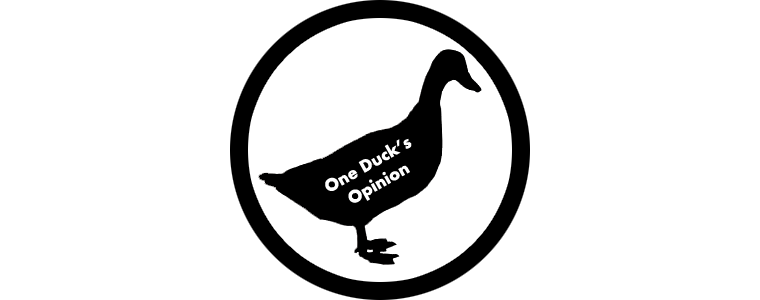

No comments:
Post a Comment