Also, an important thing to note is that my 360 is not online, and it will remain offline for a while for a few reasons. I may update this post once I do finally connect it to the internet.

Back at the beginning of March I grabbed myself a 360 Holiday bundle, and since then I've put many gameplay hours into my new console. After a month of playing it nearly every day, I'd say I've garnered enough hands-on time with the system to deliver my view on it. Keep in mind, though, that this isn't a console review; This is more like a loosely-arranged collection of opinions. No fluff, no suspense, no bull. Just my raw opinions of Microsoft's current console, the Xbox 360.
First off, the console itself looks great. The sleek, jet-black case with the chrome disc tray is certainly easy on the eyes. Not so easy on the ears, however. The 360's internal fans are the loudest I've ever heard in any console or computer, sometimes even drowning out the quieter sound effects and voice acting of a game. Whatever that person just yelled in Dirt 2 probably wasn't all that important, but I'd still like to have heard it!
When it comes to controlling the games that I can hardly hear, the 360 controller does a pretty good job. It's well-shaped and comfortable to hold, and the buttons are all easily accessed. It took me a while to adjust to the X button being where I'm used to finding the Y button, but that's probably just because I've been playing too many DS games. One actually valid issue I have with the controller concerns the battery pack. No, it has nothing to do with battery life (Batteries actually last incredibly long in this controller, easily passing the twenty hour mark per set), but the location of the battery compartment itself. Its placement throws the center of gravity off entirely, causing the controller to tip forward in all but the tightest of grips. I've pretty much gotten used to this, but once in a while it does become a problem.
In the middle of the controller lies the Guide button, which grants access to the 360's simple-to-use yet greatly versatile menu. This menu can be accessed at any time, even in the middle of gameplay, without interrupting a thing (Some games even pause automatically when it's accessed). The Guide permits access to just about anything someone could ever need while in game, from reading messages sent by friends to checking out achievements for the game currently being played. It's quite the feature, and it sure comes in handy when I get an achievement I was entirely unaware of (Killing a bunch of barnacles with an exploding barrel is an achievement now? Heck, I'm not complaining!).
The menu seen when launching the 360 is equally accessible and eye-pleasing, as well as partially customizable, granting the ability to change the background image. Sadly, that's just about as far as customization goes, with no possibility of altering the colours of the menu options. That post-apocalyptic Fallout 3 background image would look great without these bright, cheery buttons floating around in the foreground!

Cheerily greeting me every time I start up my 360 is... Me. Well, my Avatar, at least. Most certainly inspired by the Miis of the Wii, the 360 Avatars are cartoony little characters tied to a user's profile. Due to this, users are restricted to one Avatar per account, eliminating the possibility of populating games with them as is possible with Miis. Also different from Miis is the art style, which, while not being super-realistic, does make the Avatars look a bit more structured and mature. The range of customization is also greater, resulting in my Avatar looking far more like me than my Mii. It's not perfect, though, as I've seen one or two Miis that look more like their real-life counterpart than the same person's Avatar. They also don't have quite the same charm as Miis, looking a little less friendly than Nintendo's take on the concept. In the end, though, I'd say Avatars are pretty cool, but they've yet to grow on me like Miis have.
Now then, with all that being said, it's time to move on to the most important part of a video game console: The games. I currently have eight games for my 360 (Thirteen if you count compilations separately), spanning multiple genres and several developers, so I'd certainly say I've put the 360 through its paces as far as gameplay variety goes. The controller is well suited to just about any genre, and the hardware is certainly capable of delivering a stunning experience both technically and visually. There's no end to the variety and quality of software for this console.
My gameplay experiences haven't been without their issues, however. Occasionally a game will stutter momentarily then return to normal for no apparent reason. I've also had it freeze entirely on one occasion when loading a new level in Half-Life 2, forcing a manual shutdown of the console. Finally, I've also experienced the audio cutting out for a second or two several times over the last month, but that's apparently due to outdated firmware, something I'll fix when I manage to get my 360 online.

Weighing the good against the bad, I'd say I've had a fairly positive experience with my 360 so far. There have been some problems, and I'm sure I'm missing out on a whole lot without having it online, but I'd still say it was well worth the purchase. I've barely even begun to scratch the surface here, so I'm sure things will only get better from this point onward. If only I didn't have to share the big TV with everyone else in the house...
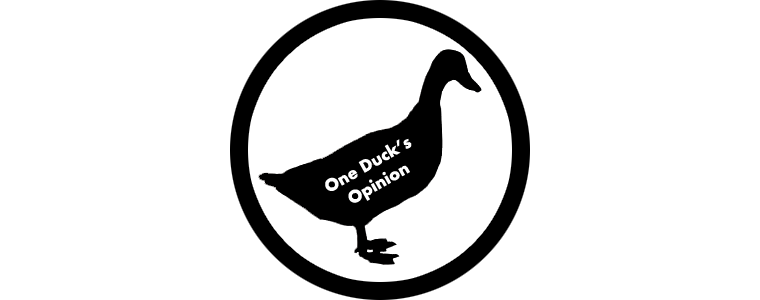
4 comments:
I CARE! :'3
like ur writing style..it's the real deal. just keep on writing...
I've read your stuff for a long time, but never posted a comment before, but I am now to try and help.
About the loudness of the 360, if you have a hard drive you can install the games, which then makes it run more smoothly, loads faster, and most importantly, the fan isn't loud.
Since you have the holiday bundle, I know you have a hard drive of 120GB (I have it as well. Got it in Novemeber). to install a game put it in the disk tray and wait for it to show up in the menu. Rather than pressing A to start, press Y for options. The will bring up a little menu. The bottom one is to install the game.
Keep in mind you only have 120GB. To make more room should you want it, you can uninstall the game. Your save files are not effected by this.
I hope that helps.
Actually, I've already installed Grand Theft Auto IV on my 360. It helps with the sound a whole lot, and it even speeds up the loading a bit. Even though I already knew how to install a game, I appreciate that you took the time to help. Thanks!
Post a Comment