
Nintendo has always been a dynamo in the handheld market, ever since the days of the Game & Watch. While the software is always central to a system's success, one cannot forget the importance of the hardware that plays it. Nintendo sure doesn't forget, as they always bring out three different models of a console per generation, tweaking and fine-tuning the system to perfection. With the Nintendo DS in 2004 and the DS Lite in 2006, the DSi is the third (And presumably final) version of the handheld, adding cameras, bigger screens, internal memory, and so much more. Do all these changes make the DSi a worthy addition to the best-selling Nintendo DS product line, or has the mighty Nintendo blundered this third design?
When it comes to the handheld's appearance, the DSi sure does live up to Nintendo's current trend of sleek and appealing design. The top of the console is smooth and clean, completely unblemished except for the lone camera off in the front-right corner. The new matte finish ensures the DSi doesn't stick out like a shiny sore thumb, and it also makes for a far more firm grip than the slick and glossy DS Lite casing. The power/charge indicator lights have moved over to the opposite side of the hinge, and they've got a new neighbour in the form of a wireless communications indicator light (Stays lit when passive wireless communications are enabled, and blinks during use. This feature can be disabled). On the left side of the device are the volume controls, which are now buttons instead of a slider (A welcome change, but a bit more precision in volume adjustment would be nice). The front edge of the handheld is completely blank (No more Game Boy Advance slot) except for the headphone/microphone jack on the right side (And the jack is exactly the same as before in every way). Along the right side are the stylus sheathe (Housing a longer and slightly thicker stylus) and the SD card slot (Can be difficult to open with short fingernails). Around back are the shoulder buttons (Which stick out a bit much for my liking), the wrist strap loop (For the wrist strap that isn't even in the box!), and the power jack (Which is incompatible with previous Nintendo DS chargers). Finally, on the bottom, the only thing of note is the battery pack cover (Which feels a little flimsy, and gives slightly when pressed).

Opening the handheld (Which shows off the awesomely-smooth hinge of the new model) reveals two 3.25" screens, 0.25" larger than the screens on the DS Lite. Not a massive increase, but still noticeably bigger. Between the two screens (On the hinge) are the inner camera and microphone. On opposite sides of the top screen lay the two speakers, now consisting of one narrow slat each instead of the six-hole design of the DS Lite. They look a lot better than before, and provide audio quality equal to (Or maybe even better than) the DS Lite. Moving down to the lower half of the unit, all the buttons are in the exact same place as before, except for the constantly-migrating power button. With the Nintendo DS it was above the D-Pad, with the DS Lite it moved to the right side of the case, and now with the DSi it's moved once more to below the D-Pad. This time around, the power button doesn't just turn the system off. While holding it down will result in a power-down, tapping it will instantly return the user to the main menu, regardless of what function is currently underway. Think of it as the DSi's equivalent to the Wii remote's Home button. While not a crazily-innovative addition, it's still a nice little touch.

Looking at the design on the whole, I can really find only two flaws. First, as I mentioned before, the SD card slot cover is incredibly hard to open with short fingernails. In fact, it's hard to open even with fingernails. It's just an annoying little slot cover. It's a good thing most people won't be swapping SD cards out all the time, because this flap is not something I want to deal with anymore than I already have. Second, the shoulder buttons stick out. A lot (See the following picture). Keep this loose in a bag, and something's sure to slide against them and snap them off, or at least loosen them up. With the DS Lite, the hinge was the greatest design flaw. With the DSi, I'm seeing the shoulder buttons taking this dubious title.

There are two other ways the DSi has changed, one good, one bad, and neither as apparent as what was outlined above. First, the good news: DS game cards can be inserted and removed without having to power down the system, meaning those of us who tend to use the backlight as a means of seeing our game wallets late at night can live a little easier. Now, then, for the bad news: The DSi's battery is weaker than that of the DS Lite. Whereas the DS Lite used a 1000mAh internal rechargeable battery, the DSi uses a battery of only 840mAh, resulting in a battery life 16% lower. This is further affected by the brightness of the backlight, where higher levels drain the battery even faster. Just keep your backlight low and a charger nearby, and you should be alright. Those of you who do a lot of travelling, though, may want to keep a spare battery on hand.
Starting up the DSi, after the obligatory health and safety screen, presents the user with a menu far different from what was on the previous DS models. Several new menu options are spread out along the DSi's version of Wii Channels, all entirely customizable in order and with plenty of room for additional "channels" down the road. When first starting up the DSi (After inputting your personal information and preferences), the available channels are as follows: System Settings, Play *Currently Inserted DS Game Card*, DSi Camera, DSi Sound, DSi Shop, PictoChat and DS Download Play, followed by a large amount of empty slots (Software purchased from the DSi Shop will occupy these spots). See below for an example of the menu, with all channels shown in the order previously listed.

This new interface is very easy to use, and it looks great, too. The view can be slid left and right either by dragging with the stylus or using the D-Pad. Dragging a channel upwards and then either left and right lets the user re-arrange the icons, allowing for complete personalization. Want all your games at the far left, and applications off to the right? It's your call.
As you can see on the top screen of the above-pictured DSi, users can choose pictures taken by the DSi's cameras to display as a background image. Several pictures can actually be designated as backgrounds, swapping images every time you re-enter the menu. While not a thrilling, revolutionary addition, it's still a nice little touch.
As for the Nintendo DSi Camera software itself, it's just as user-friendly as you'd expect from a Nintendo product. Taking pictures is quick and easy, and even transferring images to an SD card is as simple as a few quick taps of the stylus.
When taking a picture, the user can select one of many different bizarre lenses, from a "Distortion Lens" where the view can be pulled and squished, to a kaleidoscope-like "Mirror Lens". Most of these lenses are also available for use on pictures that have already been taken, as was the case with what you see below. The downside is, while these different lenses are good for a laugh or two, chances are they won't keep anyone's attention for more than a few sessions.
As you can see from the above pictures, the DSi cameras are of somewhat low quality. The white section of the DSi box shown above is speckled with many different colours in the photograph, but is pure, blemish-free white in person. The officially-released resolution for both DSi cameras is a measly 0.3 megapixels, even less than the clarity and size you'd get from a cellphone camera these days. Fear not, Kodak: Your cameras are in no danger from the DSi. Of course, nobody should really have expected such things of the DSi. Nintendo's about fun, not multi-functionality. These cameras are for use in games and light-hearted application, and were never meant to replace a photographer's trusty, tripod-mounted, $3000 camera. So yeah, the cameras suck. What of it?
Continuing along with the DSi's built-in software, Nintendo DSi Sound is basically an audio version of Nintendo DSi Camera. Sounds are recorded through the DSi's built-in microphone, and can be filtered in many humourous ways. Music can also (Apparently) be played off of an SD card and manipulated in a similar manner. In the end, it's just about exactly like the camera software, but aural instead of visual.
Now, you're probably wondering why I said "Apparently" in the previous paragraph when referring to the DSi's ability to playback music from an SD card. It's not because I don't have an SD card or the means to encode the music into the otherwise never-used AAC format (A choice by Nintendo that baffles me to this day). It's because, despite trying several times with at least five different songs of varying lengths and audio quality, I've never once been able to get the DSi to recognize an audio file placed on the SD card. Not once. I figure if, after all that, I still can't get it to work, it isn't worth the effort. From what I can tell about the DSi's music playback capabilities, it's just like the DSi's picture-taking function: It's meant to just be a fun little diversion, and not a replacement to the MP3 players just about everyone has nowadays. The difference Nintendo DSi Sound and Nintendo DSi Camera, though, is that the latter is easy to use when it comes to SD card functionality.
Next in the line of built-in software is the Nintendo DSi Shop. Much like the Wii Shop Channel on the handheld's big brother, this software is for connecting to the internet and downloading software (Called DSiWare) in exchange for Nintendo Points (The new name for Wii Points). Nintendo Points can be purchased either via credit card or pre-paid card, as always. Unlike the Wii Shop Channel price range from 500 to 1500 points, DSiWare price categories are Free, 200 points, 500 points and 800+ points. Of the software I've tried so far, the level of quality is right up there with what you'd find on the Wii Shop Channel, although far less complex, as is expected (Note: Reviews of DSiWare games will be surfacing in the coming weeks).

While early buyers of the DSi are treated to 1000 free Nintendo Points (A promotion that will be running until this October), not a single point need be spent to get the first "Free" piece of DSiWare: The Nintendo DSi Browser. As the name suggests, this is the DSi's very own web browser. Running off the same Opera engine as the Wii's Internet Channel, the Nintendo DSi Browser is a handy little way to catch up with your favourite text-based, non-Flash-heavy websites. It's fast and easy to use, but not exactly powerful. Don't expect to catch up on your favourite, full-page webcomics using this, unless you like a whole lot of pixelation in your dialog boxes. Since I can't take screenshots off of my DSi, I fired up Photoshop and scrambled up a recent Dr. McNinja as an example.
Can you read that voice bubble? Because I sure can't. Also, I prefer my art not looking like a compressed image used in an SNES game. Smaller, simpler comics work just fine, though, so readers of Dinosaur Comics can rest easy.
As suggested a couple paragraphs ago, the Nintendo DSi Browser is completely unable to render any sort of Flash animations. Those hoping to catch up on the latest episode of Homestar Runner should just go back to their computers instead.
Despite these problems and a few other smaller ones (Column View doesn't work on this very blog for some bizarre reason, making it just about unreadable), the Nintendo DSi Browser is still a great way to check up on the latest news on Go Nintendo without having to fire up your computer. Unless you use the USB Nintendo Wi-Fi Connector like I do, in which case it'll have to be on anyway. So if you're incredibly lazy...
Two features from the previous DS models return with the Nintendo DSi: Pictochat and DS Download Play. Working exactly the same as before (With DS Download Play even displaying running off of the old operating system), the inclusion of this software is a welcome touch to those of us with friends still clinging on to their previous DS systems (Join usssssss!). One minor addition is the Rainbow Pen in Pictochat, which allows users to doodle in a constantly-changing selection of colours. Don't worry, though: Your friends with DS Phats and Lites can still see your rainbow-powered creations.

And that, my friends, is the DSi. The third (And supposedly final) model of the Nintendo DS brings a lot of new features to the table, all of which are fun and, in some cases, useful. Of course, no system is perfect, and the DSi does have its fair share of downsides as well. When weighed against the positives, though, I still feel the DSi is superior to the DS Lite, if just barely. This statement brings up a good question, though: If the DSi is better than the DS Lite, is it worth upgrading? I'd have to say...
No, it isn't. The DSi is a great little handheld, but if you have a perfectly-functioning DS or DS Lite in your possession, I don't believe it's worth what it costs to upgrade. Will it be worth it in the future? If DSiWare takes off, and DSi-exclusive games start appearing in large numbers, then I'd say yes. As of now, though, I think it's only worth the upgrade if your previous DS model is broken, or if you have a whole lot of money just sitting around.
In the case you don't have either of the previous DS models, though, I'd say the DSi is a great way to get started. Of course, going for the DS Lite instead won't kill you, but considering the superior model is forty bucks more, I don't see why you'd settle for the 2006 model (Unless you're a total Game Boy Advance freak).
The Nintendo DSi has arrived, and I'm not afraid to say it's the best model yet. Now, as for when I think we'll be getting the next generation of DS... No, that's an article for another day.
Discuss This Article On The Forums
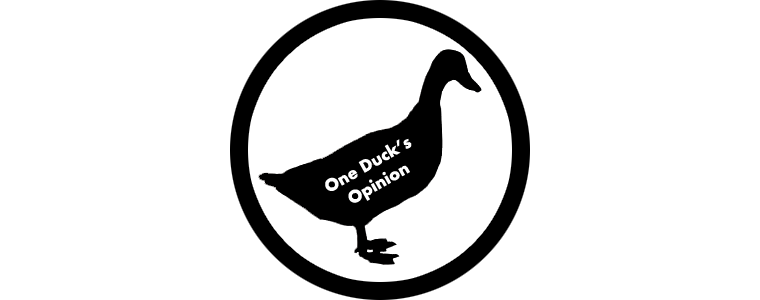



4 comments:
Great article. I'm guessing this was the article you'd always been delaying and talking about. And it was well worth the wait.
I have yet to pick up a DSi, but I hope to do so soon. And I'm definitely getting it before my next road/plane trip to California, because I'd like to not have hours and hours of staring out the window.
Nice article; good review.
I want one.
Money's tight though.
Effin rent.
It has two cameras, is less bulky, has a microphone, can access an internet browser through wi-fii, has a slot for a SD card, and the graphics are better.
No longer supports Game Boy Advance games lower battery life than its predecessor Internet security settings are buried and confusing.
Post a Comment