
In total, there are four different control schemes available to the player: The Wiimote turned on its side, the standard Wiimote and Nunchuk combo, the Classic Controller, and the tried-and-true Gamecube controller. Here's how they all fare.
The Sideways Wiimote

This is the most basic of all available layouts. All basic moves are easily available to even the least experienced of gamers, with every advanced move only a few button combos away.
Smash Attacks can be triggered in one of two ways: By pressing 1 and 2 at the same time (As listed above), or by tapping either left or right on the D-Pad (Depending on where you want the attack to go), quickly followed by pressing the 2 button. Most new players will likely stick to the simpler 1+2 method, but the flick and press execution is sure to appeal to the veterans.
A great control scheme for both new and old. Everything is right there in the open, ready to be used. The "one taunt only" part kinda sucks, though.
Wiimote and Nunchuk

Next up on the scale of basic is the Wiimote and Nunchuk combo. By now every Wii owner should be good and familiar with this one, so it's great for the newcomers ready to take the next step.
Purists can rest, as the motion controls for this game are virtually non-existent. I say "virtually", because players can choose to assign motion controls if they wish. Not sure why they'd want to, though. They don't exactly sound like a good idea.
This is actually a pretty solid configuration, with a few minor shortcomings. First of all, none of the places that look like good candidates for pointer support actually work with the infra-red. In fact, there's no IR support at all, not even on the menus! That's a real pain.
The Classic Controller

Next we have the Classic Controller, which sits above the Wiimote and Nunchuk on yet another notch away from basic. Great for intermediate players and pros alike.
The Classic Controller layout is incredibly similar to that of the traditional Gamecube controller, with the only two differences being the placement of the Z buttons and the relocated D-Pad.
There are a few problems with this control scheme. First of all, reaching the Z buttons between the L and R triggers can be a bit of a pain. Second, having the X and Y buttons serve as nothing more than secondary jumps is pretty, well, stupid. Why they didn't offer them as alternate grab buttons is beyond me. But besides this, it's a solid control scheme.
The Gamecube Controller

As you can tell from the above diagram, the Gamecube controller is surely the most complex of the four available control schemes. I would suggest it only to the advanced and veteran players. Everyone else would be better off sticking to one of the other three.
The Gamecube layout is likely the most solidly laid out of all four control methods. After all, if worked wonders back in Melee, and the other three control schemes are modeled after that. Often imitated and never duplicated, the Gamecube controller is the peak of performance.
There's no two ways about it, folks. When it comes to doing the job, the Gamecube controller is unmatched. It's the controller the game's been built around, and the seven year familiarity is a huge bonus to hardcore players.
While everyone of the controls schemes is great, the Gamecube controller is certainly the best. While I prefer the Wiimote and Nunchuk combo (Wireless is a huge factor for me. I need some Wavebirds...), I can tell for sure that the good ol' 'Cubes lumpy gamepad is the way to go for the advanced gamer.
And that's part one of Super Smash Bros. Brawl's three part review. Don't forget to come back on Wednesday for the next installment! Until then, keep on gaming!
Feel free to discuss this article in either the comments section or this forum thread. Or even both, whatever floats your boat.
The Duck Has Spoken.
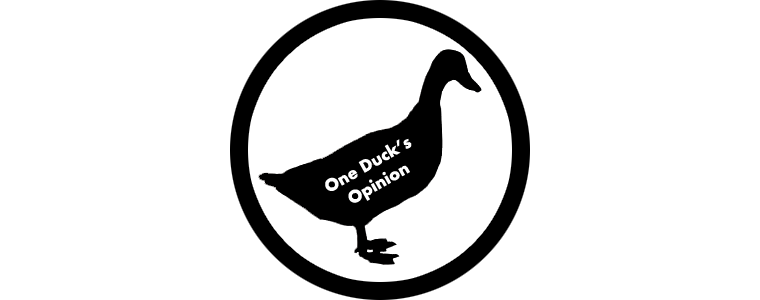

No comments:
Post a Comment